I have been using the LogoTurtle to fabricate cardboard wreaths made from overlapping and repeating geometric shapes.
The first part of the process is developing the design and mucking with the math to get the right number of repetitions and to adjust the angles and arcs so there is symmetry and the correct shape. This process results in its own art.
Once the design approximates perfection, the LogoTurtle draws it on cardboard. The art is hand cut with a box cutter, X-Acto knife, and a ruler. The wreaths use multiple copies stacked and offset to develop the design further. The layers are separated by small pieces of cardboard. The layers are affixed to one another with hot glue.
The last wreath also used acrylic paint to define the shapes against one another. This wreath does not have spacers between the layers. The squares were hand cut, while the curves were cut with an electric jigsaw and cleaned up by hand.
Unlike screen Logo turtle art, there are imperfections apparent in the shapes drawn by the LogoTurtle. These imperfections are carefully lessened but never eliminated by the math and adjustments that are programmed into each procedure to approximate perfection. Each wreath is an individual creation, the imperfections, or wabi-sabi, evidence of the LogoTurtle and programmer's efforts at shaping the art.
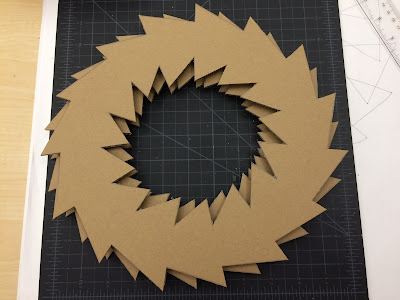




















Comments
Have you tried Logo --> Turtle on White --> Scanned BMP --> Laser cutter yet? I imagine there's some toolchain out there to keep the imperfections but lower the fussiness of cutting the wreaths out by hand. It would allow some more intricate, larger designs and incorporate the interior designs more.
Does that make any sense?
PW