We can recreate the TurtleArt Dragon Curves procedure in Turtle Blocks. Walter also added a One of block to Turtle Blocks to make this possible. Start by creating a zig procedure.
When you create your master procedure you need to add a couple of blocks to make the SVG ready to import into Tinkercad.
First, suppress the background by adding the red "no background" block. Next, add the begin hollow line block before the turtle starts drawing. Once the design is drawn, add the end hollow line block to the procedure.
The design will look a little unusual when you run it. An SVG file downloads at the end.
The scale at which you import your design into Tinkercad depends on the size of the build plate on your 3D printer. I sized scaled my import to 25% and further reduced the size of the model once it was imported.
The resulting model sliced fine in ReplicatorG. I printed the model with 2 shells and 5% infill on my Thing-O-Matic.
Turtle Blocks takes a few of the hurdles out of trying to get a turtle graphics project 3D printed. By streamlining the process and eliminating the intimidating step of getting Inkscape running and converting PNG files to SVG files, Turtle Blocks should help more people experiment with programming 3D printed designs.





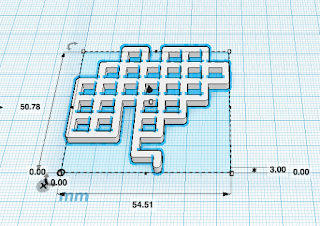

Comments