I led a workshop for adults at the Westport Library. I hoped to get ten people to help produce a MaKey MaKey Scratch Interactive Storybook. Two fantastic individuals showed up and helped me realize this project.
Inspired by fellow contest winner Praxis' great MaKey MaKey Interactive 'Zine guide, I wanted to create a storybook that contained circuitry. The circuits would connect to a MaKey MaKey. The computer, running Scratch, would add to the narrative of the story. I kicked this idea around in my mind for a while while I waited for the right workshop to try it.
First, I needed a story. I found the perfect story in a park in Seattle.
"The entrance to the labyrinth faces east to catch the first sunlight of the day. There Ariadne awaits, holding a spool of silver thread. After his journey through the labyrinth to face the Minotaur, Theseus, holding the end of the thread, retraces his path back to her. In the early light of both sun and moon, Theseus and Ariadne embrace."I provided the supplies.
- Manila envelopes with tabs in three different locations on the folders.
- Three magazines, heavy with photos.
- Scissors
- Stationary paper cutter
- Glue sticks
- The story, printed on nice silver paper with carriage returns between the sentences.
- Conductive copper tape with conductive adhesive.
- MaKey MaKey and alligator clip wires.
- Scratch 2 running in the browser of my laptop.
- Jie Qi's examples of paper circuit switches.
Whenever I run a workshop that involves drawing, people always complain that they cannot draw. I headed off that self-perceived flaw by deciding we would collage the images, covering all the manila folder. We started by collecting images for each double page spread that would contain one sentence, a circuit, and a simple switch.
I built two of the double page spreads, Laura built one, and Steven built the last pages, which I did not manage to photograph until after he built his circuit.
Next, following Jie Qi's advice about building copper tape circuits, we each constructed a circuit that included a gap. We bridged the gap with a small piece of half inch copper tape that was pressed down into onto the smaller copper tape to close the circuit.
I appreciate how the copper tape circuit suggests the silver thread in the story.
Each circuit started and ended on the manila folder tab. One alligator clip wire was connected to one of the copper tape leads. The Earth on the MaKey MaKey was connected to the other copper tape lead with an alligator clip when the reader reached that page to make the circuit active.
Closing the switch on the physical page made the MaKey MaKey send a key press to our Scratch project. We worked way longer than the hour and a half that we were supposed to work, but we were all engaged. The Scratch project could be more deeply developed, but it managed to capture the story through imagery.
The key sequence is Start flag, up arrow, down arrow (hold it down for as long as you need Theseus to wander), left arrow, right arrow.
I am very proud of the final result. I am also happy to have found a new use for the MaKey MaKey that delights the English major in me.
I urge you to remix this project and expand on what an interactive book can do. Admittedly, this Scratch project is not too crazy complex, but frankly we were running out of time. I dig the Logo spiral routine and the wandering thread was Laura's great idea.
A few ideas when you make your own:
- You need a short story. A really short story. Each sentence and the images should take up at least half of the manila folder. Time to dig up Richard Brautigan's poems for some awesome very short stories.
- Experiment with Praxis' more awesome booklet design.
- Go deeper than recordings of children reading the story to you in Scratch. You do not need a computer to accomplish that: let the kid read the book to her- or himself or a to a crowd of people and you have met that goal. Instead, how about using the video feature in Scratch to put the reader in the story, interacting with Sprites who are characters. The decisions the reader makes in the interactions could affect the storytelling. Choose Your Own Adventure, anyone?
This was another hard fun learning adventure made possible through the magic of MaKey MaKey combined with Scratch. I think you need to show this to your English Literature, Language Arts, World Language, and anybody else who values narrative and storytelling and is looking to engage people through interactivity with the written word. Please share your remixes!

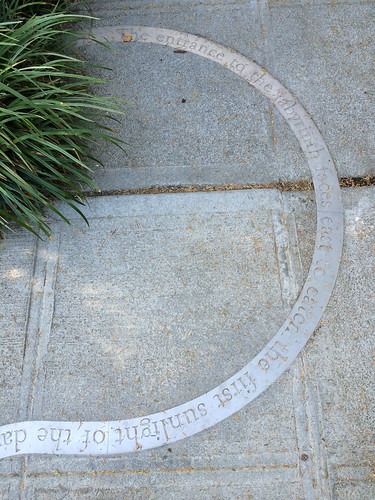
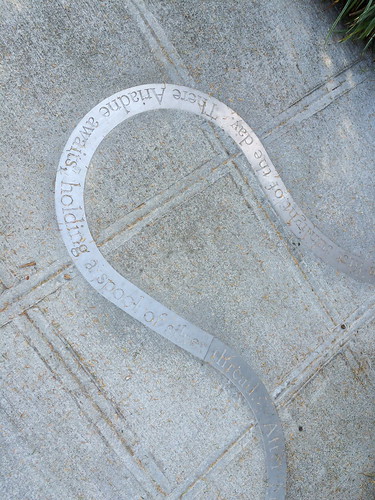
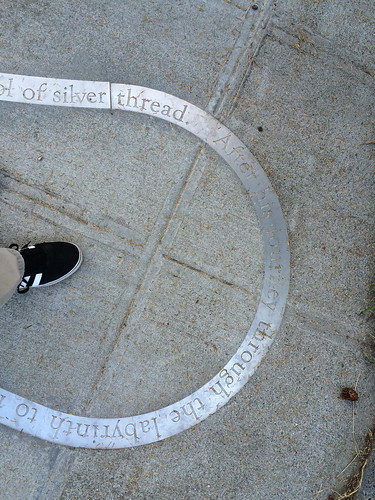
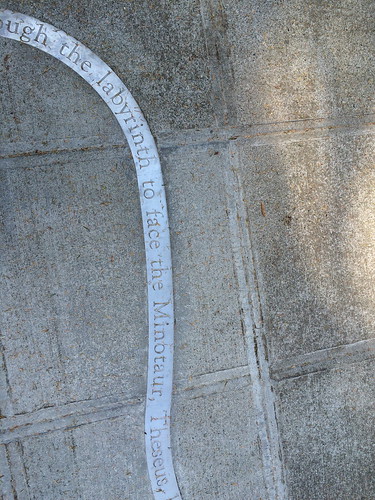
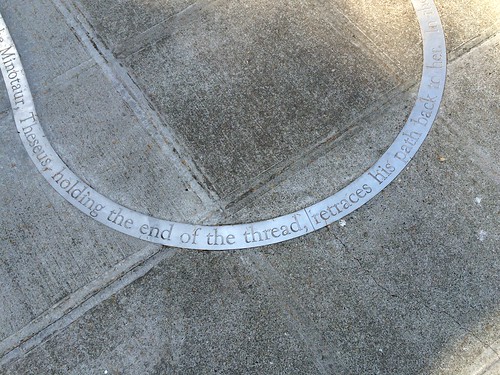
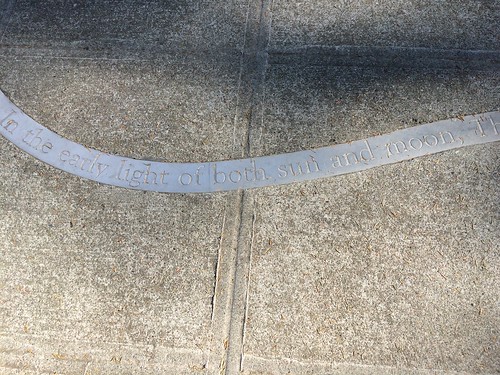
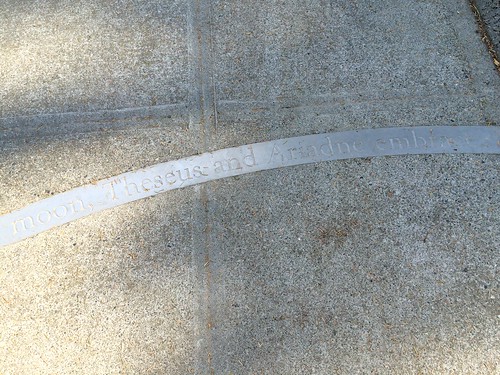










Comments
@dannymaas