I have been toying with the idea of light and sound sculptures using LightLogo as the platform. While I have mainly been thinking of reflection, the opportunity to build a sculpture using diffusion recently came my way.
This cardboard box, upcycled from a wine container, made a compelling housing for a LightLogo "lantern" that was easy to construct with items I had on hand.
I started with an Arduino Uno with a 3D printed base and shield, a go-to accessory for me when I use an Arduino or an Arduino and neopixel ring meant to be mounted in the project. I upgraded LightLogo to the current version, which also supports sound playback via a speaker connected to pin 9 and ground.
I opened up the box and scrounged through my bins for a 3D printed shape I previously used in my Chibitronics electronic artwork but failing to find that, used a stomp rocket fin template I 3D printed long ago.
I traced the shape onto the box, creating a pattern. I marked the parts to be cut then carefully removed the triangle shapes.
A piece of parchment paper glued into the interior of the box provided diffusion.
The Arduino and shield were glued to the flap corresponding to the one to which the speaker is also glued. This way the box can still be opened. The wires should be a little longer to better tuck them out of the way.
The box was glued back together along the side seam. Running the test procedure looks good even during an overcast day. It should look awesome at night. It will be fun to play with using sound corresponding to the light as well.
By leveraging a ready-made but interestingly shaped box and customizing it with an easily reproduced and cut shape I did not need a laser cutter to create a striking sculpture that is ready to program to illuminate. This project is scalable to any audience able to safely handle a knife. LightLogo is a hard fun programming challenge. If you are just starting out, consider purchasing my second book, The Invent to Learn Guide to More Fun, which has an entire chapter on getting started with and using LightLogo. Share your remixes!










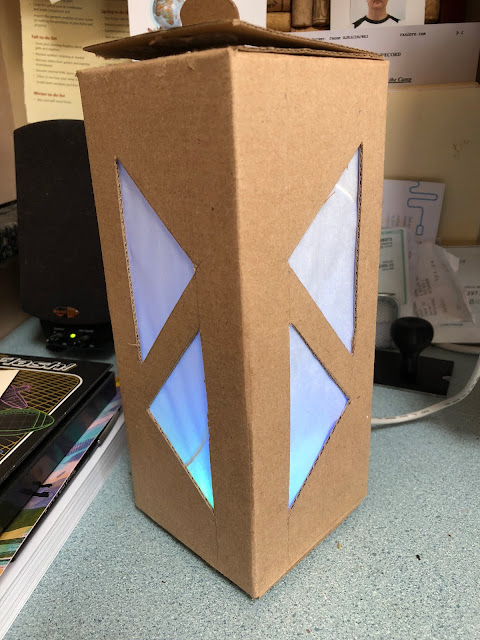

Comments